![[Contents]](main.gif)
![[Previous]](prev.gif)
![[Next]](next.gif)
| X, Y, and Z sizes | determines size of the fuzzy globules |
| Noise 1 & 2 mag/vel | determines how disturbed the fuzzy globules become (functions similar to other Imagine noise type textures) |
| Dispersion | determines the number of fuzzy globules |
| Fuzz clip | appears to affect the spacing of the fuzzy globules |
| Fuzz R, G, B color | determines the color of the fuzzy globules |
| Fil./Refl. adjust | sets the filter and reflect attributes of the fuzzy globules |
Column One Two
30 0.4
30 100
100 100
0.6 100
2.8 0
5.8 0
0.3 0
0.7 0
Column One Two
1000 0.5
1000 245
1000 245
2 245
0.1 0
2 0
0.1 0
1 0
FUZZ texture (priority 2):
Column One Two
1000 0.5 Axis position: 0, -40, 0
1000 220
1000 220
2 220
0.1 0
2 0
0.1 0
1 0
FUZZ texture (priority 3):
Column One Two
250 0.5
250 245
250 245
2 245
0.1 0
2 0
0.1 0
0.6 0
FUZZ texture (priority 4):
Column One Two
250 0.3
250 215
250 215
2 215
0.1 0
2 0
0.1 0
0.6 0
![[Contents]](main.gif)
![[Previous]](prev.gif)
![[Next]](next.gif)
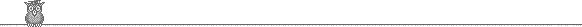
![[email Ernie]](mail.gif)